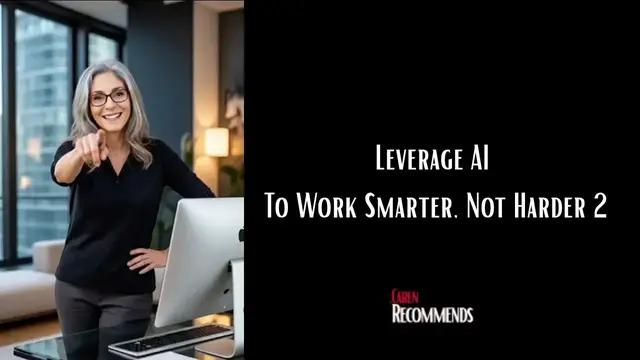Part 2 of the Hands-On Workshop with Caren Glasser, Your Tech Evangelist
Are you tired of spending hours editing long videos into short-form clips…only to feel burned out and behind? Imagine turning ONE video into dozens of high-performing clips in minutes. That’s the power of OpusClip—and in this workshop, Caren Glasser will show you exactly how to use it to work smarter, not harder.
Get your bonuses here: https://carenrecommends.com/ciwebgroup-opusclip
Show More Show Less View Video Transcript
0:00
We're going to give everyone minutes to go ahead and join
0:03
Thank you so much for taking time out of your busy schedules to be with us here for the
0:07
live stream. This is part two. If you missed part one, you guys can go back and click on webinars
0:14
When you pull that up, it's going to pull up a calendar. And you guys, if you've missed anything, don't worry about it
0:20
Everything's recorded. It's sitting inside the calendar. You can go backwards to last month and prior months and so forth and get access to some
0:27
of the training and tutorials. I would say definitely stay on top of these webinars because things are moving so fast
0:35
Even something that I trained on a month and a half ago might be over, new, entirely different
0:40
We're talking about lightning fast changes when it comes to technology. Those of you that attended last week, we did a deep dive on Opus Clips with Ms. Karen Glasser
0:50
And I am so excited about today's session because we're going to be going back through
0:56
some of the videos that were created from the attendees that attended last week
1:04
So shout out to everybody that took action. We said, don't wait, right
1:08
Go to training, learn, implement, execute, refine, do it again. Go to training, learn, implement, execute, refine, do it again
1:15
That's what we need to do. So this is not just about consuming information
1:19
That's like consuming food. We need to consume and then do something with it
1:25
expend that energy that's what this is about so you guys with that I'm going to hand it over to
1:30
Karen I'll pop in here and there and throw in my two cents uh and I have Miss Krista Glasser
1:36
as well you guys you see the two names are we related Krista yeah
1:40
my wonderful daughter-in-law I just adore you Krista right hand in my everything Krista is not for lease not for rent not for sale
1:52
she is an mvp and i would die without her but she's available for hooks she's available
1:59
welcome back everyone um i again i want to reiterate what jen said kudos to those of you
2:07
who took action immediately we're going to share some of your clips you did awesome before we do
2:12
that though i'm going to go ahead and just do a quick walk through from the back of the dashboard
2:16
just to kind of get us started and then we'll jump in to show you the clips and do a little bit of a
2:21
hot seat. I have to be honest, the hot seat is going to be short because you did it so good
2:26
There's very little to say to you guys, but we'll get there. So I'm going to go ahead and share my
2:31
screen. A couple of special shout outs. Miss Jen McKee from McKee, Key Heart Media. Ashley
2:41
what's up, my lady? Another marketing company that I love deep and dearly, Lemon Seed Marketing
2:48
Billy, of course. What's up? Integrity. Shannon Laylock. I love you guys
2:55
Thank you so much for attending. Michelle Pink Collars. You guys, lots of amazing people up on here
3:01
You have access to the chat over on the right-hand side or it's in your control panel at the bottom
3:07
If you have any questions, thoughts, ideas, just want to give a shout out and say what's up, please do that in the chat
3:13
We'll make sure and get to your questions as well. All right
3:17
This is the back end, the dashboard of Opus Clip. In the middle, you can see this is where you drop your link
3:26
It can be a YouTube link, a Zoom link, can be an MP4. You can go grab something from your Google Drive if you're using Twitch
3:33
Why? I'm kidding. Go ahead and put the link there. You can also then set up the brand, which is over here on the left-hand side
3:41
We went through that, checked the first workshop. You'll see how to do that. And then we have our calendar, which has all the social stuff that's being scheduled
3:50
We also have ytics. And we have the Learning Center, all sorts of really cool things
3:58
And then the social accounts. Let's touch base on this for a second. Fill it out
4:03
There are six different platforms that you can add. And you can actually add multiple YouTube channels, multiple TikTok, but six different platforms
4:11
So I've already put my in here, Facebook, Instagram, LinkedIn. I have a couple of LinkedIn in here at TikTok and I have YouTube
4:19
If you have X, there's also X. I don't have X. So this is very quickly what this platform looks like
4:27
Let me throw this out there real quick. Yeah. Last week, for those of you that are minor, how many sites or how many social media channels did anybody want to want to throw in the chat
4:38
how many social media platforms did we say you should sign up for if you didn't have them from
4:43
the list that she uh from the list that karen just went over drop in the chat if you remember
4:49
i think i'm the one that pointed out if you don't have it set it up how many should you have
4:56
this is a little bit of a trick question i'm curious what you guys are going to put in there
5:00
me too don't be scared all right so then i i was curious so i'm going to throw this out there
5:13
if you are going to publish content consistently sign up for them all by friday if you are not
5:24
going to publish content. Skip it. And just, you know, bury your business in the sand
5:33
I'm just, I mean, how do you really feel about that? I'm like, this is everybody's busy being
5:39
busy. That's fine. That's called a rocking chair syndrome. If I'm busy being busy, I'm rocking
5:44
I'm never going anywhere. So this is my version. Set them all up, get them done by Sunday, by
5:50
Monday, get your Opus Clips account and by Tuesday, start recording your first video. That's what this
5:55
should look like in the age of AI. If everybody has the ability to do this, like rapid fire, you
6:01
cannot be slow. Velocity is your friend. So this is down and dirty. Grab a kid, whoever's in your
6:07
life that's scrolling. If their thumbs move at a million miles an hour and you don't know how they
6:11
access 15 apps at the same time, that's who you call on. Get them, sit down, grab them, sit on the
6:17
couch, knock it out. It doesn't take a long time. The only other thing I'll throw out there. Does
6:22
anybody remember whose account your business, your business social media profiles need to be
6:30
connected to and set up under? Does anyone remember? I was real clear. I'm going to wait
6:39
Who has to own your business social media profiles? class to own whether you like social media or not
6:47
the owners yes ma'am yes ma'am the owners not your employees do not have your employees do not
6:55
have your marketing company set up your social media accounts for you even if you're not technical
7:00
this is the moment when we're going to become technology and marketing companies who happen
7:07
to sell plumbing, who happen to sell HVAC, who happen to sell solar, whatever it is
7:14
Take ownership. You do not want to pay the consequences no matter how much you love your employees, no
7:19
matter how many years you think they'll be there, even your spouse. You never know
7:23
I'm just saying. Own it All right That my little All right So again again we had a couple people share their clips with us i going to first one i going to share is from courtney meyer
7:39
and i want to play it for you so you can see this are you in that tab care hence the 80 gas furnace as the name whereas a heat pump for every one unit
7:56
of energy that a heat pump spends it can create three units of energy so they're basically 300
8:04
100% energy efficient as compared to an 80% fossil fuel gas burning furnace
8:11
So better for the environment, less kilowatts consumed in terms of heating because it doesn't
8:17
need to use as much energy to heat. And overall, less of a carbon footprint pull for an individual if they get rid of the gas
8:28
furnace and switch to electrification or switch to a heat pump. Okay, so first of all, great job, Courtney. First of all, I want you to see here, she has 887 views since October 21st, just a few days ago
8:48
She has the content that was created within Opus Clip, and you can see that there are all sorts of hashtags and the content saying what this is about
9:00
One thing I would add, Courtney, and I'm going to say this for everybody, including the other clips I'm going to show
9:05
You want to have a call to action. I see the call to action on your video, but it needs to be in here as well
9:12
And we're going to show you how to do that. Actually, Krista taught me something today and Jen something today
9:18
So we're going to show you how to do that with an opus clip, how to add the call to action once and have it be on a default and pop in
9:25
So, Courtney, way to go. That's freaking awesome. And on that CTA, we're going to look at this from two different vantage points
9:35
Call to action to drive new lead opportunities. We're also going to, we might as well, let's build in a high-powered backlink to your website
9:46
to help you improve your organic rankings and search visibility. Absolutely. So let's move over to this one
9:55
And this one especially, I just love this. we got a text, Jen got a text
10:00
and it said, P.S. I love Opus Clip. Very easy to use even as a newbie on the
10:06
platform. Our YouTube posts average typically around 29 views per post. The short
10:12
I posted yesterday has 1.4 thousand views and the one I posted
10:18
38 minutes ago has 276 views. I'll consider that a win. We do too
10:24
Here we go. Take a listen. I'm just here at my own house today. Just thought I'd give just a quick tutorial on gutter cleaning. We're at that time of year. So I've got my ladder set up. One of the things that you want to make sure you do is when you have your ladder, you put your feet at the base, put your hands out. If you can touch it, that's a good angle. Okay. So that's a safe angle
10:43
that's here at my own house today just thought i'd give just a quick tutorial on gutter all right
10:49
so wonderful isn't i mean this is just awesome like i don't even know what to say i'm going to
10:54
go look at the description and i'm going to say the same thing over to larry sykes is that this
11:00
is awesome you did amazing 1.4 20 views 23 likes you have a great description again we want to call
11:08
the action in here so they know what to do next people will not do what's next unless you tell
11:13
them. It's just one of those weird human things, right? We don't know what you want us to do next
11:18
so tell them what you want to do next. There's one more that he gave us. Let's go ahead and listen to
11:23
this one. And what I would like is to have a gutter spike real close to where I have my ladder
11:35
and it's just off to the right. So I'm going to slide my ladder over just a little bit
11:38
because what that gutter spike will do or that gutter bracket is it will keep it from collapsing the gutter
11:46
Nobody likes to see their gutter being pushed in. All right. Great, great job
11:53
Both of these clips have the logo, the template was put on
11:57
So the logo for pressure point roofing is up here. He's got the description
12:03
He's had 1,000 views since, yes, since we got this. Okay, so it's already gone up
12:08
great job larry great great job i'm going to jump jump back into here for a second um
12:15
wow wow is all i can say any comments from from our the chat in there what did you think about
12:23
these clips can you do this too yeah so a couple things um jen asked are they posting uh through
12:32
opus or natively these were all auto scheduled through opus so jen i don't know if you attended
12:37
last week. The logic was rapid action right now over perfection is priority number one
12:51
And I know, Jen, you preach this constantly. You're like, don't overthink it. Don't get too
12:55
ytical. It doesn't need to be perfect. Right. What I need is rapid action. I need it to happen
13:01
Key Heart Media is a great, great example of that. I know Lemon Seed, same thing. This is about
13:06
we need action. So what would ideally round one is round one and then add to it. So everyone in
13:15
here that took action after that, they, they hit the amazing piece that is to say it, but 90% of
13:21
humans don't do. My business coach always said, if I could just get you to do what you already know
13:25
you should, you'd consider me a genius. Just start with that. Like we already know we should post
13:30
content on social media related to the business. So even if it's not perfect right now
13:35
right that's what's necessary first now we're going to take it let's level it up so we're going
13:41
to level it up by saying now that we're creating video and we're posting to all our social media
13:45
accounts all at the same time and it's the same content on every social media account don't overthink it should you have different content for each platform sure right now no i just want
13:54
to see activity happening on a regular basis the next priority is going to be exactly what karen's
14:01
going to show you how to do now. It's one step to HLAs. When I say HLA, I mean, it's a high
14:07
leveraged activity that provides significant value to something else that is a critical task or
14:13
going to provide exceptional improvements on something that matters to the business
14:19
which is CTA and backlink. Correct. Absolutely. So last week, we had a workshop where we
14:31
went through the entire dashboard. We showed you how to upload a clip. We showed you how to
14:36
or a video. We showed you how to grab the clips. We showed you how to post them. And then I told
14:41
you that I was going to take that workshop and I was going to upload it into Opus Clip. And that's
14:47
what I did. It is here and it is called, this is the, the, uh, all of the clips. It gave us 38 clips
14:54
38 clips and you going to notice some of them look like well what exactly is that If you recall and if you don you go back and watch the replay
15:05
I gave you an example. And so what Opus did was it literally grabbed those examples
15:12
I'm not going to share those because I want to share people. And so the first one I'm going to share is a minute-long clip
15:18
I'm going to go ahead and open this. Consumers are going to click the edit button
15:28
I'm going to say add B-roll, auto-generate it. And it's going to bring it up in here
15:35
And it's auto-generating what they think, what the bot in here thinks should be in here
15:40
And it will pop it into the video. It's generating right now
15:44
You see the 10%. In the meantime, let's take a listen. What consumers are going to need to convert are three primary things
15:52
They're going to need to see real people on their social media. On social media, they're going to need to see that you're a real company, not just a bunch of content and everything else
16:00
They're going to need to see third-party endorsements and validation, i.e., you got to get reviews, baby
16:10
All right, so it just stopped because it gave us all of the AIB role
16:14
So now take a listen. What consumers are going to need to convert are three primary things
16:20
They're going to need to see real people on their social media. On social media, they're going to need to see that you're a real company, not just a bunch of content and everything else
16:28
They're going to need to see third-party endorsements and validation, i.e., you got to get reviews, baby
16:35
You got to get reviews. And they're going to need you to answer when they call on you, text you, message you, DM you, email you within one minute
16:45
You got to function like Uber. Those are the three things that have to happen for you to win the call
16:50
Speed to lead, baby. So we're going to address the middle piece. We're going to address this first one, which is everything related to social media and
16:57
showing off the beautiful people in your team. And Karen, I'll hand it to you. All right
17:01
So let's just manage some expectations first. I'm going to stop right now because one of the things I'm going to do is I'm going to
17:08
edit it because my name is spelled with a C. And so I'm going to go find it here
17:13
All right. Let's manage. This is what you're going to learn. Where is my name here? Here it is, Karen
17:19
So I'm going to edit it because names are important. And now my name is spelled with a C
17:34
All right. So let's just manage some expectations first. this is what you are going to learn by the end of this session. You are going to know how to use
17:47
this platform that we call Opus Clip. It's an actual platform. All right, so let's just assume that this is ready to be saved. And now I'm going to show
17:58
you how we're going to share it on social. And I'm going to show you the trick that Krista
18:02
taught us earlier. So first, I'm going to save this. Real quick, let's show them how to add
18:08
more content to that that at the end or the beginning okay uh the reason why i'm not doing
18:15
that jen right now is because we actually have a clip that added more in the beginning and in the
18:19
end so but i let's wait i'll do it let's let it populate i will go in and add something so give
18:25
it a sec because it's doing its thing here um we have to wait now so let's talk amongst ourselves
18:32
as we're doing this what jen is saying what jen is requesting to do and it is really easy and i'll
18:37
show you in this. Basically, when we go back into the platform, you're going to see that there's a
18:41
little plus sign that says add content either above or below each one of the things and wait for it
18:46
But, you know, technology is only as fast as it is in any given second. And it clearly is taking
18:51
its time here. So we can talk conversions for a second. So when it comes to conversions
18:57
number one is your conversion strategy has different levels. So your basic conversion
19:05
strategy. Most basic is drop your phone number and an email in there. Valuable? Eh, eh, it kind of
19:15
but level it up a little bit. Let's say that this piece of content was related to, let's say you're
19:23
on the Pulse program and we're publishing out blog posts every single day and your content is related
19:28
to that blog post, that link that you have that has the entire article
19:36
So let's say it's a snippet and you're talking about the latter, right
19:39
Safety things for climbing up and cleaning gutters, whatever it is. And it's part of a bigger blog article that has a lot more segments inside of it
19:48
If you take the link to your blog article and you front load it into the text, you're
19:55
driving a backlink with relative content related to the topical authority of the article that's on
20:02
your website and that's building the knowledge base showing google and ai ai search atlas
20:11
launched two days ago that's a big whole another webinar we have to have holy jesus uh that's
20:17
giving topical authority and it's connecting all of the rooted pieces of that um that content that
20:25
message, that topic, that keyword cluster, that keyword, that conversation, that question
20:30
whatever, all of that together. So that would be making the topical authority connection, which is going to help both your
20:38
website and that blog article and AI search optimization perform better, as well as give
20:45
you a backlink. But that's not technically a conversion. So your next conversion strategy would be, do you have a page on your website that is
20:54
a general contact page with a booking link, i.e. hopefully a booking calendar that's crawlable by
21:00
AI agents. I'm not talking about Schedule Engine. I'll leave it at that. This would be like a one-path
21:06
booking system where an AI agent, because this is heavily focused on AI search optimization
21:12
the strategy of connecting all the tissues, content, branch mentions, and so forth
21:16
So ideally, you have an AI enabled booking system. And let's say it's on your contact desk page
21:25
That would be a great link for a conversion. A better link for a conversion would be you have a specific landing page designed to be
21:34
able to convert on a specific topic, i.e. only heat pump installation, i.e. only heat
21:40
pump financing. And all the content related to that is related to specifically heat pump
21:46
Those would be referred to as pillar pages on your website. So when you're looking at your website, you have pillar pages
21:53
That's your main navigation menu. You have interior pages. And then you have your conversational or AI, also old school referred to as blog content
22:04
Those are kind of the different pieces. So that pillar page is the landing page specific to that topic
22:09
And if you're linking directly to that and you've got a clear call to action or booking
22:14
you're golden. So those are the different pieces you can put in there. All right, go for it. So to address what Jen requested, and this is the video again, you're going to notice
22:22
as I hover it says you can see these add a section add a section I going to add a section to the end because it appears that I got cut off at the end It an actual platform Let just see what it brings up
22:36
It brings up the rest of what I continue to say. There are many ones out there
22:41
I have to tell you, I move with the platform. I would edit this
22:47
So if there's one no longer, the one that I think is the best for us, I will move to another one
22:52
But for right now, this is the one we should be using. so I would grab this let's just do that and I'm going to add it it is now added
23:04
it's being added you can see here to the end of this there are many ones out there and I have to
23:14
tell you I move with and I'm going to get rid of that. And it's going to, it's going to actually
23:26
oops, don't want to do that. Okay. Hold on. There are many ones out there. Let's get rid of this
23:32
All the way over to the right. Cancel. Pardon me? Cancel. And then the delete button and say
23:41
delete text and video all the way to the right right right right oh here here here here sorry
23:45
you're uh of course you're right jen remove the caption and the caption because i don't want it
23:51
to say the the with the platform and i'm looking at this and i'm saying you know this is kind of
23:55
off skewered i i need to fix this so i'm going to go ahead and crop this i don't i want to actually
24:02
let's see it'll let me do this like that and apply it a little bit better all right um
24:10
And we have up here, actually, I'm going to crop it one more way. Let's get rid of everything up there
24:15
Let's go like this. Any questions about what I just did? I cropped it
24:18
I cleaned it up. Because this is a 9 by 16, there's only so much space in here
24:24
It does not give us the ability to make font smaller because this is actually on the video
24:30
But this is good enough. I think at this point, maybe I would go something like that
24:38
so ray asked a question that mr williams uh let's see here this is what i'm trying to do for spot on
24:46
pest control how can i get ai to knock it out so ray your steps are you're already using um
24:53
cortex pulse for daily blogging so pull up your daily blogging calendar record a one minute clip
25:00
based on each topic that comes out on the blogging calendar a one minute clip or you can do a 10
25:07
minute clip. You do 10 minutes with somebody on your team or just get your video recorded. That's
25:13
the only thing technically manually you have to do. In last week's video, we showed you inside
25:19
Opus, you're going to upload the clip into Opus. That's one click. So you're going to click download
25:28
You're going to upload the video file. You're going to click one click that says click to edit
25:33
That is AI doing 90% of the editing for you. So we're getting into more deep editing here
25:38
But if you didn't even do this and you just had AI, two clicks, one click to upload, one
25:45
click to edit, one click to schedule and post, you're technically using AI to do 90% of this
25:52
for you. So can you go in and get more sophisticated, remove the ums and ahs, add an additional
25:58
line, change the text around, edit the clips? You can. Um, 90% of all of the video editing, slicing, dicing, content writing, caption finding
26:10
and so forth is all done through three clicks of a button in one video
26:16
That's AI doing the majority of the heavy lifting for you. We're just refining things right now
26:21
For those of you that are overachievers and want to level it up a little bit, then this
26:25
is how you can use the platform to do that. If you are not publishing content at all and you're getting overwhelmed right now with video editing, go back to session one we did last week and stop there
26:41
Don't do this. Right. I'd rather have you do what we did last week consistently than get overwhelmed here and pause or slow down your activity
26:51
So, Ray, back to last week, record, upload, click to cut, click to publish
27:00
Start there and do that for 30 days. 30 days. Every day, do one
27:05
One minute. Don't overwhelm yourself. Then come back and watch this video and go, okay, well, now I want to be a little more sophisticated
27:13
we'll show you one more um one more ai function that i would add to what you're doing from last
27:21
week which is how to include a call to action and a link back to the blog and contact us page right
27:27
and say don't freak out love all right and and again one of the things that you can do when you
27:34
set it up in the beginning so it's on default you can have it remove the pauses remove the filler
27:39
words and all of that so that you don't have to do it each time it just automatically does it but
27:44
if you're in a video and you're so inclined you can also click the ai enhance and you can remove
27:49
i'm looking at this there's an auto sensor i'm thinking that would not be good for me or jen
27:53
um we would be silenced through the years out that's in beta so they're working on it we're
28:02
going to save the changes and we're going to go take this over to social and you guys i will tell
28:07
you this. There's a difference between Krista and I. Okay. Krista, when she does this for our company
28:15
she perfects everything. She actually goes in, she edits, she does everything. And then there's me
28:22
sitting in an airport lounge with eight minutes and I'm going to schedule 35 videos in eight
28:27
minutes before I go get on a plane. And I don't change anything. So when you see wonky stuff go
28:34
out on our social media and all I want is for somebody to hear the message. That means I did it
28:40
You're going to see that it looks good and so forth. Both are fine. Both are fine
28:46
Just do it. Just do it. And I think that's the message here. Don't get caught up in perfection
28:50
because perfection is boring. Quite frankly, I think it's boring. You can see how many clips
28:57
that this workshop pulled. There's a lot of them and you can see that the scores
29:01
well down here you don't want to use any of these um so i'm going to show you different lengths now
29:07
the one that we just showed you was 94 points it's editing it's doing its thing right now i'm
29:12
going to move over here this is a two minute clip and i am going to have it add b-roll it's now going
29:20
to export we're not actually going to play the whole thing i just want you to see down here what
29:24
happens when the ai generates it automatically pops it in across the bottom okay so we're four
29:31
clicks yep that's it that's it ai is doing all the heavy lifting four clicks we're letting it
29:39
generate right now as soon as it's done i'm going to save the changes and then i'm going to go into
29:44
social and show you exactly how to do this and how to make sure it's on autopilot how to set some
29:51
things up on default here we go all right so this clip has been finished it has some ai b-roll you
29:59
can see down here These little clips are the AI. I'm going to go ahead and save this
30:04
All right. We're now going to go back to this one. I'm going to, this is the one that we edited first
30:10
We're now going to click. You see there are buttons here. There's the calendar. That's going to post to our platforms
30:15
This is where you would download the video. And again, you could edit, but we're going to go into social right now
30:21
Everything is selected here, but let's say you just want to post it to YouTube
30:25
And I'm going to suggest right off the bat, YouTube is where you should be focusing everything
30:30
All the rest is gravy. Of course, put it everywhere else. But YouTube is where it's at
30:35
That's where you're going to get your views. That's where you're going to get your follow up and all of that
30:39
As this is generating right now, it is generating content for each one of these platforms
30:44
And it's going to be different for each one, depending on what the platform is
30:48
There's one for Facebook here. I'm going to go down to the YouTube one down here
30:54
It's still generating. So give it a second. It's going to take a while
31:00
And once that's done, I'm going to actually type in here what I want the call to action default to be
31:07
And what that means, moving forward, you can always change it, but it's on default
31:11
So when you just click the freaking button to send this out to all your posts, it will automatically put your call to action in it
31:18
You don't even have to think about it. It's taking some time. There we go
31:26
All right. So we want add. Krista, do you have to use the word add or just
31:35
I mean, it's kind of intuitive, but I usually say add CTA to and then whatever it is, register or
31:43
Add CTA that says join. I'm going to say join. Just start AI community
31:54
So I would put, so change it to the URL. And you guys are going to want to paste, when you're putting in a URL in here, go to the URL in your browser
32:07
So it would be for here, you can put www.juststartai.io. But you guys go to the URL in your browser
32:17
Don't just type it like I'm telling you to do right now, because you want to grab the URL with HTTPS dot or colon forward slash forward slash www.blank.com
32:29
Or if you're primary, you want to set it to the primary URL. And the only way you can find the primary URL is to go to your browser, copy and paste it
32:38
Because Google truncates your URL into, it's just going to say juststartai.io when it needs to be
32:47
https colon forward slash forward slash with W's or without W's. Whatever your primary URL is, that's what you want to grab
32:55
Exactly. So what I did is I opened it up. I shared this tab
32:58
I went and copied this link and then I went back to where I was and I pasted it right here
33:07
CTA that says join, I'm going to put a capital J. Should I regenerate all here
33:15
Is that what you're saying, Krista? Yes, regenerate all. I'm going to create the default
33:22
Create as default. Save as a default. That's your CFB. So you have to paste the URL and you have to click one more time
33:33
That's five clicks. Regenerate all. And now it will add that to the, all of the things, all of the posts
33:42
Give it a second. It's doing its thing. And you guys, that's going to, that's going to add it to everything you're doing right now
33:49
And it's going to do it to everything else going forward. So you just have to do this once
33:55
This is why this needs to go in the priority list of the things that you're doing from class one
34:00
Also do this. Right. The rest is up. It's still regenerate regenerating
34:11
And once it's done, you're going to see down here, I can either publish it now or I can select a time to publish
34:20
It's still regenerating. Wait for it. And it doesn't usually take this long
34:31
It might be just because we're here streaming. Yeah, it does not normally take this long
34:36
But also normally if you're not doing it's actually regenerating for all of the platforms
34:41
So if you're really only going to do it to YouTube and I know Jen really encourages people to do it to all the platforms
34:48
But I think that's part of what takes some time is that you're actually doing it for every single one of these platforms
34:53
I have two LinkedIn in here. You guys, this is so powerful. We need these backlinks from your YouTube channel and we don't have as a marketing company, we don't have access to it to be able to go do that. So if we're publishing content out on a daily basis that is designed to be able to answer all of the questions that we're tracking consumers searching for on AI search engines and traditional search engines right now
35:23
So I don't know if everybody knows, but we now have the visibility
35:28
We just launched the fourth one this week, day before yesterday. So now on Claude, Gemini, ChatGPT, and Perplexity, we now have the ability to see the conversations that are taking place on those AI search engines
35:44
And I say conversations because it's not a keyword search. No one is going on a chat
35:48
Not one time as someone went on a chat, you be or caught or propensity or Gemini and said AC repair near me
35:54
Not once consumers don interact with AI search engines the same way they interacted historically with Google They actually like legit typing out these long query search conversations
36:09
So those conversations they're having, they're saying, find me a heating and air conditioning
36:14
company, or they're saying, oh God, I just thought a crazy one
36:19
I'm looking for a company in Lakeland, Florida that offers heat pump installation for a
36:27
system that I have, they explain their entire house. It's the best lead you could ever get
36:31
because they explained their entire house, what system they had, how long they had it. It was this
36:36
huge long query that we get to actually see now. That query becomes the topic of conversation. So
36:45
when you guys are building content, go on your Pulse dashboard if you have it
36:51
And there's two places to look. Click on the content calendar and see what we wrote for
37:00
And that article is going to help you. That article writing is being trained by our AI tracking that's reading the conversations
37:08
that are happening on those AI search engines. What you'll see when you click on AI ytics is you're going to see that there were
37:17
10 conversations where you're now showing up. your brand is being mentioned. You're also going to see there's 50 other conversations taking place
37:28
You can see which of your competitors and there's only going to be three to five
37:32
This isn't like Google where there's 30,000 or 30 million. There's three to five competitors that
37:38
are showing up for those questions. But what we've been able to see in the what I think we've had
37:44
this live for like three and a half weeks now, we're able to see all of the questions
37:50
the queries that people are having on AI search engines where there are no brands mentioned
37:57
And I'm just going to just pause for a minute. Can we stop sharing for just a second
38:01
For just one second. I want you guys to seriously think about this. We now have the ability to
38:10
see into the exact mindset and questions of consumers looking for the services you sell
38:21
We can see exactly what they were looking for. So if you're wondering, should I create content
38:28
and what should it be about? Go to that AI search overview and see that conversation and start with
38:36
the ones where no one in that market is addressing it. Not one company, not a private equity group
38:43
not anybody. Tell me when you've had an opportunity to market to a group of consumers that specifically
38:50
need your help. And there is no one answering those questions. AI cannot find those answers
38:56
in any of the content that exists. I'm being really firm here because this opportunity doesn't happen
39:03
very often and i know you guys are playing with big players and private equity and all these groups
39:07
that are out there that you think have bigger budgets can outbid you but right now you have
39:11
this little tiny gap that if you act pay attention to what they're looking for create content that's
39:16
relative to it we'll create it on the blog side you guys create it on the social media side
39:22
you have an opportunity to be the only company in your market that is answering those consumer
39:26
specific questions related to the products and services you sell or the products and services
39:31
you don't sell but you have a partner that does be the authority even if you don't sell it let's say
39:37
they're asking about duck cleaning you don't provide duck cleaning talk about duck cleaning
39:43
be the answer so that your brand gets mentioned and then find a partner in your area that does
39:49
duck cleaning reform the business start collaborating with those be be the answer
39:54
please please please okay so yeah i'm freaking out but sorry phew phew all right this hasn't happened in my entire life as as a marketer we have never had
40:07
an opportunity where there is zero competition for exactly what you want to sell it's just
40:12
collection very very exciting i want you to see in here where they added join the just start ai
40:18
community and every single one it has um other than in tiktok and the reason why they don't put
40:23
it in tiktok is you can't have links and stuff in there nothing will happen so i'm going to go
40:27
ahead and show you can either select a time to publish at a later date let's say i want to
40:32
publish this tomorrow and i want to publish this at and we did this last time just to give you a
40:37
refresher i want to publish at let's say 7 a.m and then i would schedule it it's now scheduling
40:46
all of these posts to go live and that's it so it was a total i think we were on six clicks right
40:52
was that who's counting fb x yeah just c f at cfb do i'm going to get out of this tab i'm going to
41:01
stop sharing i'm going to come back into here do we have questions on just the functionality
41:06
put put the video in get your clips decide which ones you're going to click click the edit button
41:12
you do what you do uh do it auto ai if you don't want to go through all the rigmarole then you save
41:17
it, you send it over to, will the contact with you being asked with no answers
41:24
Yes. You guys want to see what that looks like? I think a lot of you on here are already on the platform
41:33
Here, I'm going to show you real quick. Let me show you what that looks like. Because I think a lot of times everyone is guessing or kind of the delay of action comes
41:43
from not knowing what to do. Right. That's not an excuse anymore
41:47
We have visibility to what kind of content needs to be created. We don't have to guess
41:51
It doesn't have to just be your office party and your dog and stuff
41:57
Like you can be more strategic now. Jen what I loved about Courtney she literally was sitting in her car driving as she was talking And and Larry was walking up a ladder There was there was movement there So you can do it anywhere Is that really what we saying
42:11
No excuses. Do not say I'm busy being busy. Please, Jesus, you have time
42:17
Do you have time? If you don't have time to check your reporting. Like there's no one that can tell me that everybody looks at their reporting, make it put a sticky note by the toilet paper
42:30
that says, check my AI ytics. That's it. And tell me you don't have time for that
42:38
But get down and dirty, entrepreneurs. Put a sticky note that says, check my AI ytics
42:43
You have time. Make time. You have time. Courtney did it. She has to drive to her next event
42:49
She can drive and talk. Please be safe. You have time. Make it. All right. Let me see here
42:56
so I'm going to show you real quick we're gonna pull uh
43:02
Billy can I use yours I assume here I'll use whatever um entire screen
43:12
okay so I'm gonna go over here and I'm gonna go to let's go to this one
43:19
so I'm going to pull up bandelden water systems this right here click this button cfb that says
43:27
ai visibility geo okay we're we just launched perplexity so it's just starting to load right now
43:35
so this is what this is doing is this is tracking what was the prompt what is the related topical
43:44
authority. This is based on the content strategy, which platform was it is. Our goal is we want
43:50
brand mentions. Right now, Google came out last week and said 70% of the mobile searches
43:58
are resulting in an AI overview conversion, i.e. zero click conversion. They got the answer that
44:07
they needed and they never went to your website. So if you're looking for traffic
44:11
AI overviews and AI searches are not creating traffic. They're creating answers to people's problems
44:18
Okay, that is a huge, huge, huge change. So we need brand visibility on AI search engines
44:27
This is saying that Van Deld and Water Systems is showing up on perplexity
44:32
what position they're in. Remember, there's only three to five, sometimes six
44:37
They're number five on this one. These are all of the queries where our client is pulling up
44:45
Jeez, that's freaking phenomenal, by the way. Chad GPT, Claude. All right
44:50
So this is the prompts where the brand did not appear. By the way, 70% is a lot, you guys
44:58
That means 70% of consumers that are going to Google, just Google, not this, are not
45:03
even getting to the ads, not getting to the LSA, not getting to your Google business and not getting
45:09
to your organic page one rank. That's like, let that sink in for a minute. It's a whole new time
45:17
Big, big, big, big, big changes. This is the query conversation on this platform. And these are the
45:25
four companies that are showing and our clients not here. So for us, this is what we feed into our
45:31
AI to train it on. We need content specifically related to, I don't even know what an aerobic
45:37
septic system is. That's fine. I don't have to anymore because AI does. Okay. So I'm going to
45:43
scroll down and what I'm looking for is this. So when you want to know priority, I am looking for
45:51
quotes for a new septic tank, uh, septic tank installation. So what kind of social media
45:57
content should you have? What type of blog content should you have? What should be on your website
46:03
You should have content related to getting a quote or how a quote is created or what's included in a
46:08
quote or how much a quote should be or what the average is for a quote for installing new septic
46:13
tanks. Become the brand that's mentioned that's answering this question. No one is answering
46:19
the question of I'm looking for new quotes for septic tank installations. Find another one
46:25
I am looking for quotes for a new septic tank. It's also happening on Chad GPT, not just perplexity
46:33
Can you give me a list of licensed septic tank installation in Texas Hill Country
46:39
Create the list. Put yourself at the top of it. Okay. I can't find my septic tank lid
46:45
It's in my yard. That's interesting. It's in Belvedere that can help locate a tank cost in my yard
46:53
Find my cat. okay find commercial so you could make that so entertaining you guys could get your whole team
47:02
out there doing a hunt like a freaking easter egg hunt first finding your septic tank lid in your
47:08
yard get some cows in there i don't know so jen we want to show them how they can pick up this
47:13
platform we want to show them not obviously not we want them to pick up course and pulse as well
47:19
this is the entry level that we're showing you is to first go into opus clip and so i'm going to go
47:24
ahead and share my screen because last week we told you just you can just scan this so I'm putting
47:31
up the QR code right now take your phone out and scan it and it's going to take you to a couple of
47:37
things it's going to take you let me go ahead and share how do I stop sharing I'm going to go ahead
47:44
share this it's going to take you to this page and you see at the top it says
47:55
sign up it's free that's what you click first cfb like the frickin button click
48:02
that go sign up once you signed up you going to have the platform you going to jump in immediately you just going to go and do it You also going to get your workshop bonuses that we talked about last week Put your bonuses in here your phone number not your phone number
48:15
your name and your email, and they will send you the bonuses. I saw in the chat people saying
48:24
this is awesome. This is great, but it's still over my head. I can't do this. I'm overwhelmed
48:30
And we get it. We do get it. So because technology can be overwhelming. So we're here to help you
48:37
We are. I'm going to encourage you strongly. Send me a direct message right in the Just Start community
48:43
I will reach out to you or send me an email to Karen at Karen Glasser dot com
48:48
However you want to do it. Reach out. We're going to help you. We're going to help you get this started
48:52
This is again, it seems like it's rocket science. It's not. It really is not
48:57
so we're here to help um show the QR code one more time I will show the QR code one more time
49:03
thank you thank you guys grab your phones sweet you guys reach out we're not that professional send us a dm on social media
49:16
if you want to talk to us like it doesn't have to be that formal you could text me if you have
49:21
my number ask for it on a dm yeah we're here to help we're trying to drag everybody with us through
49:26
this little AI journey. So reach out and share your wins. There is nothing more exciting and it
49:34
gets us pumped up and it makes us want to create another training and do another one of these
49:38
When we see that the effort we're putting into all these trainings and everything turns into
49:43
results for you. Exactly. I love those text messages in the middle of the night. It's like
49:49
I did my videos, the email, the DMs, share the videos, share your YouTube channel
49:54
if you share your YouTube channel and you show us what you're doing, you're going to get some more
49:58
subscribers. We're going to like it. We're going to subscribe. We're going to share the wins inside
50:02
the community. There's a link to it. So you get off this call, you go to work, you get this stuff
50:08
done, go drop. Casey Everhart is the best at this. He's in the community. And if you say, Casey
50:14
can you help me promote my social or my YouTube channel? Like the guy's amazing. And he's in
50:19
inside of here is the networking and YouTube optimization guru. So you guys share and
50:28
participate. If one of you drops your YouTube channel in there, everyone else go drop your
50:32
YouTube channel in there. Subscribe to each other's channel. This is collaborative marketing at its
50:36
best. It absolutely is. And I want to reiterate is that we're here to teach each other and help
50:41
each other and learn from each other. I made a point saying several times that Krista taught me
50:45
something today. Five minutes before we started. Five minutes before we went on. And I think it's
50:51
important to understand that. Don't be embarrassed. Don't be afraid. Don't ask. Just ask somebody. And
50:57
I see there are some questions that are in the community that people are starting to ask. I think
51:00
that's awesome. Just ask. We're here to help. We are all here to help. And if we don't have the
51:06
answer, we know who does. And we will send you to them or them to you. Any last thoughts, guys
51:12
on what we're doing here today, any questions that maybe we didn't answer, you know, your call
51:17
to action is, you scanned that, you went over to the link, Krista, thank you, you put the link in
51:22
the chat as well, the replay is there as well, all on one page, I mean, it's like, how easy is that
51:28
so go check it out, Jen, it's always fun being on with you, Krista, thank you, thank you, thank you
51:33
for everything you do for this community. Is there an Opus Clip app? There is not an Opus Clip app
51:38
not yet sorry girl yet not yet when i do a training on cast magic there is a cast magic app
51:45
i will train you on that okay so you guys we're gonna um there's gonna be a part three to this
51:50
uh for again this is we're getting deeper and deeper so the next version uh is showing you
51:56
another platform that can take everything we're doing here this is another ai platform
52:01
that you can level up again and again and again. Yes. Big, big, big way
52:07
Same activity. One video. One video. All your social media. And now we're going to show you how to take the same video
52:15
and build a whole bunch of other marketing assets that you can have available
52:19
It will become part of your workflow. You will literally have a checklist. Record the video
52:24
Put it here. Put it there. Auto post because Cast Magic as well will auto post for you
52:30
So we'll do all of that. That's coming up next. I don't know when, but it's coming up next
52:34
We want to thank you guys. You take time out of your busy day. We know that you have
52:38
plenty of things you could be doing. Thank you for sharing it with us today. Yes, we love you guys. So guys, keep showing up. These are all, the more you learn, the closer we
52:48
can get to the real like wow factor. Right. You can just throw out the word MCP. Imagine
52:56
a year from now where you have your own AI agent that is fully connected to all of these systems
53:03
that you've put into place over this past year. You have the ability to tell us what you want it
53:11
to do in each system. So we're not showing you like the end all be all. We're giving you little
53:17
pieces of a Lego puzzle that is all designed where I want to get you all to the point where
53:24
you are operating in a model control protocol environment that gives you the ability to access
53:34
all of these systems from a central agent. So we're going to get there. Stay with us
53:40
Okay. Thank you guys all so much, Karen. You're amazing. Thank you. Thank you, everybody. Have a great day
53:45
Thank you, Jen. Good job, Mama. I think we're still live alright
53:57
love you guys bye
#Business & Industrial
#Social Networks
#Marketing